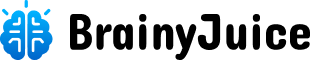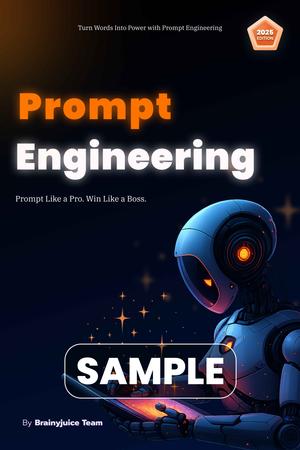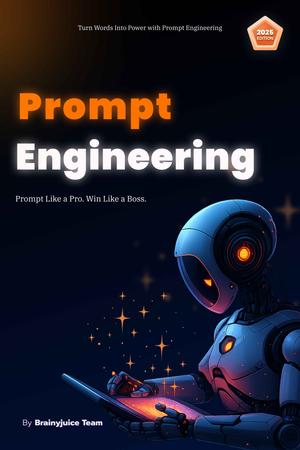Human-Centered Design (HCD) is not just a process, it’s a philosophy. It places the user at the core of every design decision. Whether you’re designing an app, website, service, product, or system, HCD demands that you solve real problems for real people, not just build what stakeholders think users want.
This article breaks down the core principles, practical applications, and real-world examples of HCD so you can create digital experiences that are not only functional, but meaningful.
What is Human-Centered Design?
Human-Centered Design is a problem-solving approach that involves the human perspective in all steps of the design process. It’s deeply rooted in empathy, collaboration, and iteration.
Definition:
HCD is a design methodology that develops solutions by involving the human perspective throughout the problem-solving process.
In simple terms:
Don’t just design for users. Design with them.
The Core Principles of Human-Centered Design
1. Empathy First
- Understand the user’s emotions, context, environment, needs, and pain points.
- Go beyond demographics - understand behavior and motivation.
You don’t build better solutions without first understanding who you’re solving for.
2. Involve Users Early and Often
- Users aren’t just testers; they’re co-creators.
- Include them from the discovery phase to validation.
3. Design for Real Contexts
- Design within the environment in which your product is used.
- A feature that works in a lab may fail in real life.
4. Iterate Based on Feedback
- Don’t wait until the end to validate. Build quick, test fast, fix often.
- Embrace change as feedback reveals better paths.
5. Solve the Right Problem
- Don’t assume. Define the actual pain point through deep research.
- Ask: What does the user really need, not what do they say they want?
6. Make it Inclusive
- Design for accessibility, culture, age, ability, and diversity.
- The best design works for everyone, not just the average user.
The Human-Centered Design Process (UX-Aligned)
1. Inspiration (Empathize & Observe)
- Immerse in the user’s life.
- Methods: Interviews, shadowing, diary studies, contextual inquiry, surveys.
2. Define (Synthesize & Frame)
- Organize insights.
- Define personas, problem statements, and user needs.
3. Ideation (Brainstorm & Explore)
- Generate as many ideas as possible.
- Co-create with users, stakeholders, and teams.
4. Prototyping (Create & Build)
- Rapidly visualize solutions (sketches, wireframes, mockups, paper prototypes).
5. Testing (Get Feedback)
- Put designs in front of users.
- Observe, learn, refine, repeat.
6. Implementation (Deliver & Iterate)
- Work with developers, product managers, and QA to ship real features.
- Continuously gather user feedback post-launch.
Tools That Support HCD
- Empathy Mapping – Miro, FigJam
- User Journey Mapping – Smaply, UXPressia
- Prototyping – Figma, Adobe XD, Balsamiq
- Usability Testing – Maze, Lookback, UserTesting
- Surveys – Typeform, Google Forms
- Accessibility Testing – WAVE, Stark
Real-World Applications of HCD
1. Digital Products
- Apps like Duolingo or Notion have evolved by observing real users and refining UI/UX for behavior and clarity.
2. Healthcare
- Designing EMR systems that reduce doctor burnout by aligning interfaces with natural clinical workflows.
3. Public Services
- Governments using HCD to design forms, portals, and services that work for non-tech-savvy citizens.
4. Education
- EdTech platforms like Khan Academy design tools that match the cognitive level and emotional needs of students.
5. Physical Products
- The OXO Good Grips kitchen tools are a textbook example: designed with arthritis patients in mind, they now work better for everyone.
Human-Centered Design vs. User-Centered Design
They overlap, but aren’t identical:
| Aspect | Human-Centered Design | User-Centered Design |
|---|---|---|
| Scope | Broader: includes emotion, culture, ethics | Narrower: focused on usability |
| Design Influence | Empathy, inclusion, ethics | Functionality, efficiency |
| Focus | The whole person | The system-user interaction |
Challenges in Practicing HCD
- Time Pressure: Stakeholders want speed; empathy takes time.
- Assumptions: Teams often think they know the user.
- Lack of Real-User Access: Designing based on assumptions or second-hand data.
- Bias: Designers inserting their own worldview into the product.
Overcoming these takes cultural change, not just new tools.
Human-Centered Design isn’t a trend, it’s the bedrock of effective UX.
When you design with people, not just for them, you build things they actually use, love, and tell others about.
The future of design is not just functional, it’s empathetic, inclusive, and human.