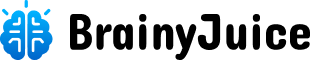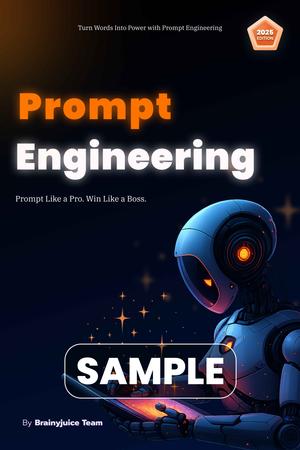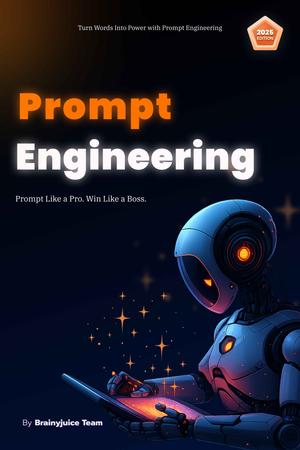In 2025, project management has become more collaborative, automated, and data-driven. Whether you're leading a startup team, managing remote developers, or overseeing enterprise-level projects, the right project management tool can make or break your workflow.
Here’s a straightforward comparison of four of the most popular tools in 2025: Jira, Trello, Asana, and ClickUp : what they’re best for, their pros and cons, and who should use them.
1. Jira
Best For: Software development, Agile/Scrum teams
Overview:
Developed by Atlassian, Jira is a powerful tool built for managing complex software projects using Agile methodologies like Scrum, Kanban, or SAFe. It supports epics, user stories, sprints, and advanced workflows.
Top Features:
- Customizable workflows and issue types
- Sprint planning and backlog management
- Advanced reporting (burndown charts, velocity, etc.)
- Integration with Bitbucket, GitHub, Confluence, Slack
- Roadmaps for long-term planning
Pros:
- Enterprise-grade features
- Perfect for Agile/Scrum workflows
- Deep dev integrations
- Scales well for large teams
Cons:
- Steep learning curve
- Overkill for non-technical or simple projects
- Interface can feel cluttered
Ideal For:
Software development teams, tech companies, Agile-certified teams
2. Trello
Best For: Simple task management, visual thinkers
Overview:
Also owned by Atlassian, Trello is a lightweight, Kanban-style board tool that helps individuals and small teams manage tasks visually.
Top Features:
- Drag-and-drop Kanban boards
- Cards with checklists, attachments, and comments
- Power-Ups for calendar, automation, integrations
- Butler automation (rules, triggers, buttons)
Pros:
- Extremely easy to use
- Great for personal and small team task tracking
- Clean, visual UI
- Free plan is generous
Cons:
- Not built for complex projects
- Lacks native Gantt charts, time tracking, or deep reporting
- Can get messy with large teams or projects
Ideal For:
Startups, freelancers, marketing teams, educators, personal use
3. Asana
Best For: Cross-functional teams, operations, marketing, and mid-size organizations
Overview:
Asana is a flexible project management tool known for its clean interface and powerful task organization features. It supports both list and board views, timeline (Gantt), goals, and workload management.
Top Features:
- Tasks, subtasks, dependencies
- Timeline (Gantt) view
- Goals and OKRs tracking
- Custom fields and templates
- Workload and resource planning
- Integration with Google Workspace, Slack, Zoom, etc.
Pros:
- Balanced UI between power and simplicity
- Great for task management across departments
- Visual dashboards and reports
- Works well for both Agile and traditional teams
Cons:
- Free plan lacks timeline and workload view
- No native time tracking
- Slightly less customizable than ClickUp
Ideal For:
Marketing teams, HR, product teams, operations, creative teams
4. ClickUp
Best For: All-in-one work management, highly customizable needs
Overview:
ClickUp is a rising all-in-one tool that merges task management, docs, goals, time tracking, and more into one platform. It's known for deep customization and versatility.
Top Features:
- Tasks, Docs, Goals, Whiteboards, Chat
- Multiple views: List, Kanban, Timeline, Gantt, Calendar
- Custom fields and statuses
- Native time tracking and resource management
- Strong automation and integrations
- AI-powered features and reporting in 2025 version
Pros:
- Highly customizable (can mimic any workflow)
- Replaces multiple tools in one (Asana, Notion, Trello, etc.)
- Offers a true "all-in-one" platform
- Powerful for power users and large teams
Cons:
- Can feel overwhelming to new users
- Slightly slower performance with large workspaces
- Needs time to fully set up and configure
Ideal For:
Teams needing flexibility and scale, startups to enterprises, agencies, cross-functional organizations
Quick Comparison Table (2025)
| Feature | Jira | Trello | Asana | ClickUp |
|---|---|---|---|---|
| Best For | Dev/Agile Projects | Simple Task Boards | Mid-Size Teams | All-in-One PM |
| Ease of Use | ❌ Moderate–Hard | ✅ Very Easy | ✅ Easy | ⚠️ Moderate–Steep |
| Agile Support | ✅ Excellent | ❌ Basic | ✅ Good | ✅ Good |
| Views | Board, List, Roadmap | Board Only | List, Board, Gantt | All views (inc. Docs) |
| Time Tracking | ❌ Via plugins | ❌ Power-Up needed | ❌ None native | ✅ Built-in |
| Customization | ✅ High (Dev-focused) | ❌ Low | ✅ Moderate | ✅✅ Very High |
| Automation | ✅ Advanced | ✅ Basic (Butler) | ✅ Good | ✅✅ Advanced |
| Best For Team Size | Medium–Large | 1–10 Users | 5–200 Users | 5–500+ Users |
So Which Tool Should You Use?
- Use Jira if you’re managing software development projects using Agile or Scrum.
- Use Trello if you need a simple, visual, and fast solution for task tracking.
- Use Asana if you want a well-balanced, user-friendly platform for cross-functional teams.
- Use ClickUp if you want one tool to replace many - highly customizable, powerful, and scalable.