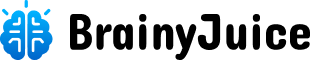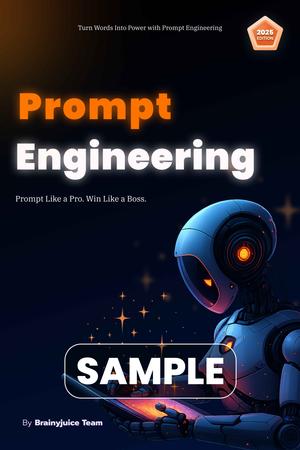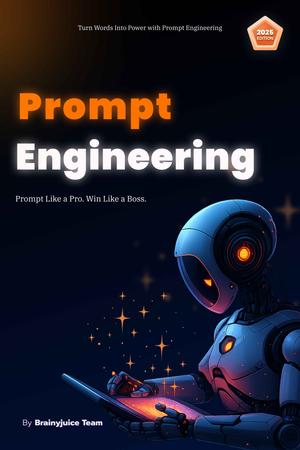Heuristic evaluation is one of the most effective and brutally honest ways to identify UX problems fast. It’s a structured method where designers or usability experts review a product against 10 proven usability principles (aka heuristics).
No users. No expensive testing. Just sharp eyes and a checklist that exposes what’s broken.
What is Heuristic Evaluation?
Heuristic evaluation is a usability inspection method where evaluators assess an interface based on Jakob Nielsen’s 10 usability heuristics.
These heuristics are not rules, but expert-approved guidelines that help uncover bad UX before it hits real users.
Why Use It?
- Spot obvious UX issues early in design
- Fast and cost-effective
- Great for MVPs and redesigns
- Helps non-UX teams understand usability flaws
One heuristic review can save weeks of bad user feedback.
The 10 Usability Heuristics (Explained Simply)
1. Visibility of System Status
Definition:
The system should always keep users informed about what’s going on.
Example:
- Showing a loading spinner while data loads
- Confirmation messages after clicking "Save"
Bad UX:
Clicking a button and nothing happens, users think it’s broken.
2. Match Between System and the Real World
Definition:
Use familiar language, phrases, and concepts that match the user’s real-world experience.
Example:
- Use “Trash” not “Delete Bucket”
- Calendar starts on Monday (if local convention)
Bad UX:
Calling logout “Terminate Session”, confusing and robotic.
3. User Control and Freedom
Definition:
Users should easily undo/redo actions and feel in control.
Example:
- “Undo” option after deleting
- “Cancel” button on popups or forms
Bad UX:
Accidentally adding an item to cart and having no way to remove it.
4. Consistency and Standards
Definition:
Users shouldn’t have to wonder if different words or actions mean the same thing.
Example:
- Use the same term: “Sign In” vs “Login”
- Same button style for similar actions
Bad UX:
“Checkout” in one place, “Place Order” in another - same action, different labels.
5. Error Prevention
Definition:
Design to prevent errors before they happen.
Example:
- Disable “Submit” until all required fields are filled
- Confirm before deleting permanently
Bad UX:
Letting users delete their entire profile with one accidental click.
6. Recognition Rather Than Recall
Definition:
Make information visible, don’t make users remember.
Example:
- Autofill suggestions
- Recently used files or history
Bad UX:
Asking users to re-enter their shipping address every time.
7. Flexibility and Efficiency of Use
Definition:
Design should work for both beginners and power users.
Example:
- Keyboard shortcuts
- “Skip” or “Quick Fill” options
Bad UX:
No way to skip an onboarding flow you’ve already seen.
8. Aesthetic and Minimalist Design
Definition:
Show only what’s necessary. Don’t overload with useless info.
Example:
- Clean dashboard with just top 3 KPIs
- Focused landing pages with 1 CTA
Bad UX:
Crowded UI with 9 buttons, 4 banners, and 2 chat popups, all on the home screen.
9. Help Users Recognize, Diagnose, and Recover from Errors
Definition:
Error messages should be clear, human, and helpful.
Example:
- “Card declined. Please check your billing address.”
- Highlighting exactly which field has the issue
Bad UX:
“Error 2051” with no explanation.
10. Help and Documentation
Definition:
Sometimes users need help. Make it easy to find and use.
Example:
- Tooltips, FAQs, or live chat
- “Learn more” links on complex settings
Bad UX:
No help section. Or one that’s buried and outdated.
How to Run a Heuristic Evaluation (Simple Process)
- Define the scope: Whole app or just a flow? (e.g., sign-up, checkout)
- Get 2–5 evaluators: UX designers, PMs, or usability experts
- Each evaluates independently using the 10 heuristics
- Document all issues: Screenshot + heuristic violated + severity (1–4 scale)
- Consolidate findings: Spot overlaps, group issues
- Prioritize fixes: Focus on severe problems first
Tip: Use a shared Google Sheet or Miro board to collect and rate issues.
Severity Rating Example
| Severity | Description |
|---|---|
| 0 | Not a usability problem |
| 1 | Cosmetic issue only |
| 2 | Minor usability issue |
| 3 | Major usability problem |
| 4 | Usability catastrophe - fix ASAP |
Heuristic evaluation is like a UX MRI scan, it reveals what’s broken before the patient (your user) starts complaining.
It’s quick. It’s sharp. And it’s essential.
Use it before you ship. Use it before you test. Use it often.