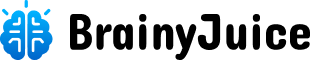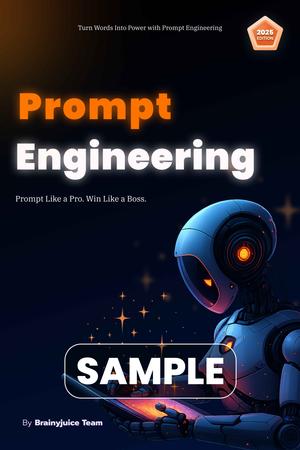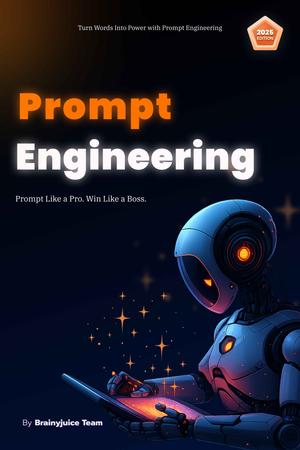Information Architecture (IA) is the unsung hero behind every intuitive, seamless digital experience. It’s not flashy, but it determines whether users find what they need or leave frustrated. Whether you’re designing a website, app, or complex platform, IA is your structural foundation.
What is Information Architecture?
Information Architecture is the practice of organizing, structuring, and labeling content effectively and sustainably. In UI/UX, IA ensures users can navigate digital products logically and find information quickly.
It’s not just about menus and labels, it’s about creating a mental model that aligns with user expectations.
Core Components of IA
- Organization Systems
- Hierarchical: Content is arranged from broad to narrow (e.g., Home > Category > Subcategory).
- Sequential: Guides users step-by-step (e.g., onboarding wizards).
- Matrix: Users choose how to browse via filters, tags, or metadata.
- Labeling Systems
- Defines how content is named. Labels must be clear, concise, and familiar to the audience.
- Avoid jargon; use terms users understand (e.g., “Support” instead of “Assistance Services”).
- Navigation Systems
- Includes primary navigation (main menu), secondary navigation (submenus), and contextual navigation (breadcrumbs, related links).
- Good navigation reduces cognitive load and improves task completion rate.
- Search Systems
- How users retrieve content (search bar, filters, auto-suggestions).
- Must support error tolerance and accommodate varied search behaviors.
Why IA Matters in UX
- User Findability: If users can’t find it, it doesn’t exist.
- Reduces Bounce Rate: Disorganized content drives users away.
- Improves Usability: Better IA = faster navigation, fewer errors, higher satisfaction.
- Scalability: A solid structure accommodates future content without chaos.
The IA Process in Design Workflow
- User Research
- Understand user needs, behaviors, and mental models via interviews, surveys, card sorting, and usability testing.
- Content Inventory and Audit
- List all existing content, then evaluate for relevance, accuracy, and redundancy.
- Identify gaps and opportunities for improvement.
- Define Structure
- Create sitemap, taxonomy, and categorize content into logical groupings.
- Decide on the best organizational system for your product.
- Labeling and Nomenclature
- Develop a consistent language system for categories, links, buttons, etc.
- A/B test if unsure between label options.
- Prototyping
- Translate structure into low-fidelity wireframes and navigation flows.
- Focus on hierarchy and layout over visuals at this stage.
- User Testing and Validation
- Use tree testing, card sorting, and first-click tests to validate structure.
- Iterate based on findings.
Tools for Information Architecture
- Card Sorting: Optimal Workshop, UXtweak, Miro
- Sitemaps and Flowcharts: FlowMapp, Lucidchart, Whimsical
- Wireframing: Figma, Balsamiq, Adobe XD
- User Testing: Maze, Lookback, UsabilityHub
Common IA Mistakes
- Over-Nesting: Too many layers confuse users. Keep navigation shallow.
- Inconsistent Labels: If one section says "Pricing" and another says "Plans," users get lost.
- Ignoring Mobile IA: IA must work across devices - navigation on mobile often needs simplification.
- Not Testing IA: Skipping testing leads to assumptions, not insights.
IA Best Practices
- Design for Findability, Not Just Discoverability
- Use Real User Vocabulary: Mirror your audience's language, not your company’s.
- Keep It Flat and Broad, Not Deep and Narrow
- Plan for Growth: Make structures scalable from day one.
- Test Early and Re-Test Often
Information Architecture vs. UX Design
IA is a subset of UX. Where UX focuses on the entire user experience, IA ensures that the structure of information supports that experience.
Think of IA as the skeleton and UX as the skin, muscles, and senses. Without IA, UX collapses.