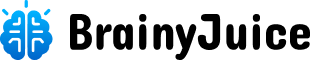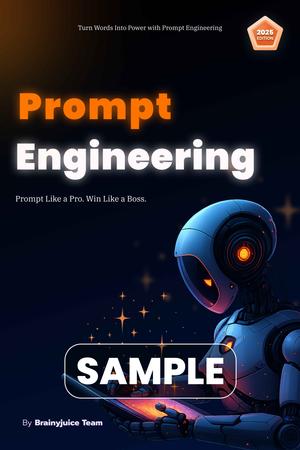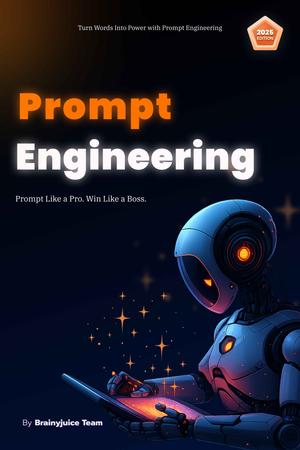User personas are fictional characters based on real data that represent your ideal users. They help designers, product teams, and marketers stay focused on what truly matters: the user’s goals, needs, and behavior.
If you’re designing without personas, you’re designing blind.
What is a User Persona?
A user persona is a semi-fictional profile that summarizes the key traits of a user segment - including their goals, frustrations, behaviors, and context.
Think of it as designing for a face, not a crowd.
Why User Personas Matter
- Align team around real user needs
- Prevent designing for yourself or stakeholders
- Guide product features, flows, and UI decisions
- Improve empathy and clarity in communication
Step-by-Step Guide to Create User Personas
Step 1: Collect Real User Data
Use both qualitative and quantitative research:
- User interviews
- Surveys and feedback forms
- Analytics data (Google Analytics, Mixpanel)
- Usability testing
- Support tickets and reviews
- Sales and CRM insights
Don’t invent personas out of thin air. Real users = real insights.
Step 2: Identify Patterns and Segments
Analyze your research to find common characteristics:
- Demographics: Age, gender, location, job, etc.
- Goals: What are they trying to achieve?
- Pain points: What’s stopping them?
- Behaviors: How do they use your product?
- Devices/platforms used
- Technical comfort level
Group users by similar motivations, not just demographics.
Step 3: Create 2–4 Key Personas
For most products, 2 to 4 personas are enough to represent your main user groups.
Persona Template:
| Field | Example |
|---|---|
| Name | Priya Sharma |
| Age / Role | 28 / Project Manager |
| Location | Bangalore, India |
| Background | Mid-level PM in a tech company |
| Goals | - Master Product Management - Get certified - Land a better job |
| Frustrations | - Courses are too long - No real-world projects - Hard to stay consistent |
| Behaviors | - Learns on mobile during commute - Watches 1.5x speed videos - Shares learnings on LinkedIn |
| Tech Comfort | High |
| Quote | “I want practical content that helps me today, not theory I’ll never use.” |
Give your persona:
- A name (realistic)
- A face/photo (optional but helpful)
- A short narrative that brings them to life
Step 4: Add Context & Scenarios
Think of real-life situations your persona might face:
- When do they use your product?
- What’s their mindset at that time?
- What barriers do they face?
- How would they describe success?
This helps in designing the right flow, tone, and experience.
Step 5: Share and Use the Personas
- Place them in team docs, design systems, and strategy decks
- Refer to them during design discussions
- Use them during usability testing (“Would Priya complete this flow?”)
Personas are useless if they just sit in a PDF. Make them part of your process.
Example 2: For an EdTech Platform (Brainyjuice)
| Field | Example |
|---|---|
| Name | Alex Torres |
| Age / Role | 21 / Pre-med student |
| Location | Texas, USA |
| Goals | - Ace entrance exams - Learn quickly - Compete with top students |
| Frustrations | - Too many resources - Not enough structured guidance - Distractions |
| Behaviors | - Uses phone at night for revision - Takes quizzes daily - Shares memes to stay motivated |
| Quote | “I need a clear roadmap and no fluff — just tell me what to study, and how.” |
Quick Tips
- Keep personas realistic. Don’t make them superheroes.
- Focus on motivations and behavior, not just age and job title.
- Update them over time as new data comes in.
- Validate them with actual users, especially if you have doubts.
User personas are powerful tools, but only when grounded in real data and used consistently. They help align teams, clarify product direction, and design experiences that truly resonate.
Designing without personas is like aiming without a target.