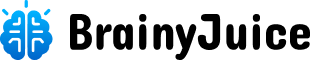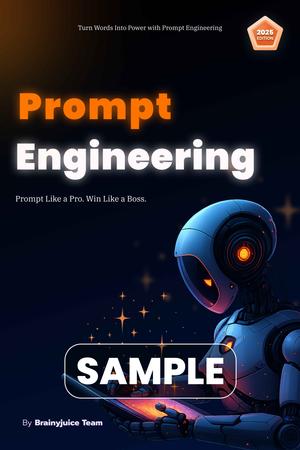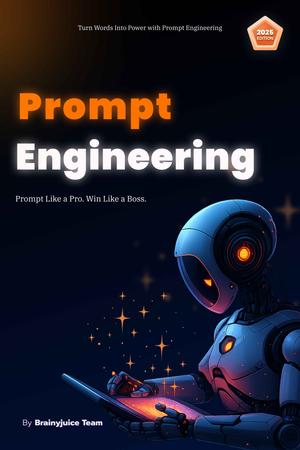n design conversations, UX and UI are often thrown around interchangeably. But let’s be clear: they’re not the same. In fact, confusing them is a red flag, especially for professionals.
If you're building digital products, hiring designers, or becoming one yourself, you must understand the real difference between UX and UI, and why both are critical to a successful product.
Definitions (The Brutal Truth)
What is UX (User Experience)?
UX = How it works.
User Experience is the overall experience a user has while interacting with your product. It’s about how easy, efficient, and satisfying the interaction is.
It starts from the user’s first impression and continues through navigation, task completion, and overall usability.
Key Focus:
- User research
- Problem solving
- Information architecture
- Wireframing
- User flows
- Prototyping
- Usability testing
UX is the feeling you get after using the product, did it solve your problem, or frustrate the hell out of you?
What is UI (User Interface)?
UI = How it looks and feels.
User Interface is the visual layer of the product. It’s about what users see, touch, and interact with on the screen - buttons, colors, typography, spacing, animations.
UI translates UX wireframes into an interface that feels clear, attractive, and intuitive.
Key Focus:
- Visual design
- Layout & spacing
- Color theory
- Typography
- Iconography
- Interactivity
- Microanimations
UI is the personality of the product. It doesn’t just "look pretty", it drives emotional connection and clarity.
The Analogy: UX is the Engine, UI is the Paint Job
Imagine a car.
- UX is how it drives, how responsive the steering is, how easy it is to switch gears, how safe you feel.
- UI is the dashboard, the leather seats, the shape of the steering wheel, the color of the lights.
Both matter. A great-looking car that handles terribly is useless. A powerful car that looks like trash? Most people won’t even try it.
UX vs UI: Side-by-Side Breakdown
| Feature | UX (User Experience) | UI (User Interface) |
|---|---|---|
| Purpose | Solve user problems | Make interface attractive and functional |
| Focus | Structure, logic, usability | Visual appeal, interactivity |
| Driven By | Research & behavior | Brand, aesthetics, emotion |
| Tools | Figma, Miro, Notion, Maze, Dovetail | Figma, Sketch, Adobe XD, Framer |
| Deliverables | Wireframes, flows, personas, user stories | UI kits, mockups, design systems |
| Testing | With real users, focus on task success | With screens, focus on visual feedback |
| Role | UX Designer, Researcher, Strategist | UI Designer, Visual Designer |
Why the Difference Matters
1. Hiring the Right Skill
- Hiring a UI designer to do UX is like asking a painter to architect your house.
- Know what you're solving for - visuals or experience - before assigning the job.
2. Building Better Products
- A great UI on top of a broken UX leads to abandonment.
- A great UX with poor UI leads to user frustration or lack of trust.
3. Team Collaboration
- UX and UI are not rivals - they are co-creators.
- Knowing where UX ends and UI begins leads to smoother workflows and clearer ownership.
4. Career Growth
- Want to grow in product design? Master both UX and UI. Generalists win in startups, while specialists win in large teams.
Which Comes First: UX or UI?
UX always comes first.
You don’t put paint on a house that doesn’t have walls.
Start with understanding the user, mapping the journey, designing the flow, then build the visual interface around it.
Real-World Example
App: Food Delivery
- Bad UX / Good UI: Beautiful menu design, but no way to track your delivery, confusing checkout.
- Good UX / Bad UI: Functional ordering and tracking, but ugly fonts, poor spacing, inconsistent buttons.
Ideal? Seamless, fast, easy-to-use experience with a visually pleasing, modern interface.
Key Points:
UX and UI are inseparable, but they are not the same.
One is strategic and structural (UX), the other is emotional and visual (UI).
A successful product needs both, and teams that understand the line between them.
Don’t confuse beauty with usability. And don’t ship features that work but feel like a chore to use.
UX makes it usable. UI makes it desirable. Together, they make it successful.