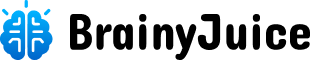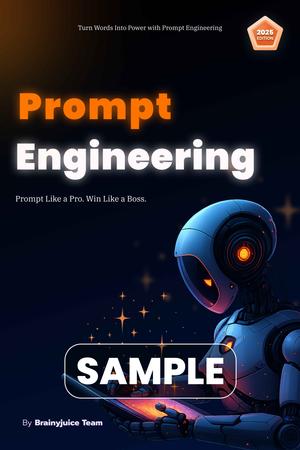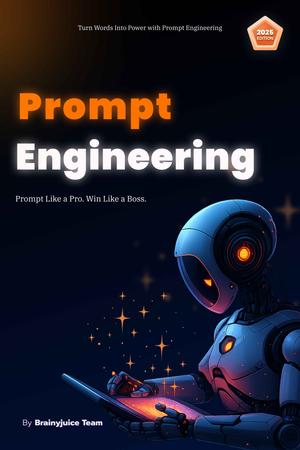A Work Breakdown Structure (WBS) is one of the most powerful tools in project management. It helps break a complex project into smaller, manageable parts so that teams can plan, assign, and track work more effectively.
If you want clarity, control, and structure in your project - WBS is where you start.
What is a Work Breakdown Structure (WBS)?
A Work Breakdown Structure is a visual and hierarchical decomposition of all the work that needs to be done in a project.
It breaks the total project scope into smaller, manageable components called work packages, making it easier to assign tasks, estimate costs and timelines, and monitor progress.
Why Use a WBS?
- Clarifies scope – Shows exactly what is and isn’t included
- Improves planning – Easier to estimate time, cost, and resources
- Helps with accountability – Tasks are clearly defined and assigned
- Reduces risk – Early visibility into what could go wrong
- Foundation for scheduling and budgeting
- Improves communication – Everyone understands the full project landscape
Structure of a WBS
A WBS is typically broken down into levels, going from broad to detailed:
- Level 1 – The overall project
- Level 2 – Major deliverables or phases
- Level 3 – Sub-deliverables or tasks
- Level 4 – Work packages (smallest unit of work, can be estimated, assigned, and tracked)
Example: Website Redesign WBS
Level 1: Website Redesign Project
├── 1.0 Project Management
│ ├── 1.1 Planning
│ ├── 1.2 Status Reporting
│ └── 1.3 Team Meetings
├── 2.0 Design
│ ├── 2.1 UI/UX Research
│ ├── 2.2 Wireframes
│ ├── 2.3 Visual Design
│ └── 2.4 Design Approval
├── 3.0 Development
│ ├── 3.1 Front-End Coding
│ ├── 3.2 Backend Integration
│ └── 3.3 Responsive Design
├── 4.0 Testing
│ ├── 4.1 Functional Testing
│ ├── 4.2 Performance Testing
│ └── 4.3 User Acceptance Testing
└── 5.0 Launch
├── 5.1 Final Review
├── 5.2 Deployment
└── 5.3 Post-Launch Support
How to Create a WBS (Step-by-Step)
Step 1: Define the Project Goal
Start with the final deliverable, what are you trying to accomplish? This becomes Level 1.
Step 2: Break It Down into Major Deliverables
Think in terms of phases, departments, or functional areas. These are Level 2.
Step 3: Continue Breaking Down
For each deliverable, break it into smaller tasks (Level 3 or more) until you reach work packages, tasks that can be clearly estimated and assigned.
Step 4: Organize It Visually
You can create a hierarchical tree, an outline, or use WBS software. Tools like MS Project, Lucidchart, Notion, or even a whiteboard can work.
Step 5: Number Each Component
Use WBS numbering to clearly track and reference components. Example: 3.2 = Backend Integration.
Step 6: Review with Stakeholders
Make sure the WBS captures the entire project scope and everyone agrees on what’s included.
Tips for Using WBS Effectively
- Keep each work package manageable (often 8–80 hours of work is ideal)
- Don’t list actions, focus on deliverables
- Use it to build your project schedule, budget, and risk plan
- Don’t make it too detailed - it’s for planning, not micromanaging
- Keep it updated if scope changes
Common Mistakes to Avoid
- Mixing activities and deliverables – WBS is what to deliver, not how to do it
- Going too deep or too shallow – Find the right level of detail
- Forgetting key deliverables – Involve all teams when creating it
- Not using it later – WBS isn’t just for planning; use it throughout the project
Using WBS for Better Project Control
Once your WBS is built, you can use it to:
- Assign ownership of tasks
- Estimate costs and create a budget
- Develop timelines
- Monitor progress by tracking work package completion
- Identify scope changes if something comes up that’s not in the WBS