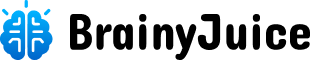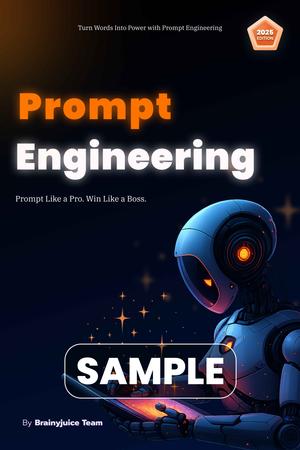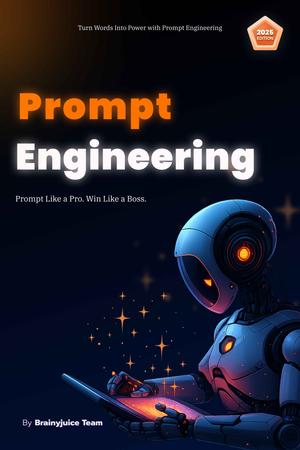A User Journey Map is one of the most powerful tools in UX design. It turns scattered data, assumptions, and user feedback into a clear, visual story, showing exactly how your user interacts with your product from start to finish.
If user personas tell you who the user is, journey maps show you what they go through.
What is a User Journey Map?
A user journey map is a visual representation of the steps a user takes to accomplish a specific goal within your product or service, including their actions, thoughts, feelings, touchpoints, and pain points.
It’s like putting yourself in the user’s shoes and walking through the entire experience, step by step.
Why Journey Maps Matter
- Spot friction points before they become real problems
- Understand user emotions throughout the experience
- Reveal opportunities for better UX, automation, or personalization
- Align teams (designers, developers, marketers) on the actual user experience
- Make smarter product decisions based on the full context, not isolated screens
Journey Map vs Experience Map vs Service Blueprint
| Tool | Focus Area | When to Use |
|---|---|---|
| User Journey Map | A specific user’s flow and emotions | Product-focused UX design |
| Experience Map | General journey across touchpoints | When UX spans multiple systems |
| Service Blueprint | Backstage + frontstage interactions | For operational or service design |
For most digital products, User Journey Maps are the go-to.
Key Components of a User Journey Map
Here’s what to include:
- Persona
- Who is taking the journey? Use your previously created user persona.
- Scenario / Goal
- What is the user trying to accomplish? (e.g., "Subscribe to a course")
- Journey Stages
- Common phases: Awareness → Consideration → Sign-up → Use → Post-Use
- Customize based on your product.
- User Actions
- What the user does at each stage (e.g., Googles, clicks, reads, signs up)
- Thoughts & Questions
- What are they thinking or wondering? (“Is this trustworthy?”)
- Emotions
- Frustrated? Excited? Lost? Use a line graph to show emotional highs/lows.
- Touchpoints
- Website, email, social media, in-app screens - all interaction channels
- Pain Points
- Where do they feel friction, doubt, or annoyance?
- Opportunities
- What can be improved? What would make their journey smoother?
Step-by-Step: How to Create a Journey Map
Step 1: Choose a Persona and Goal
Example: Priya, a 28-year-old PM, wants to buy a course on Brainyjuice to upskill fast.
Step 2: Define the Stages
- Awareness
- Exploration
- Sign-up
- Learning
- Feedback
Step 3: Map User Actions
At each stage, list what the user is doing.
Step 4: Add Thoughts & Emotions
What are they thinking? Feeling? This brings the map to life.
Step 5: Identify Pain Points
Where are they frustrated, confused, or dropping off?
Step 6: Spot Opportunities
Where can you fix or delight?
Step 7: Visualize
Use tools like:
-
Miro
-
FigJam
-
UXPressia
-
Smaply
Even a simple table in Notion or Google Sheets works.
Example: Journey Map for Brainyjuice (Simplified)
| Stage | Actions | Thoughts | Emotion | Touchpoints | Pain Points | Opportunities |
|---|---|---|---|---|---|---|
| Awareness | Sees ad on LinkedIn | “This looks interesting” | 🙂 | LinkedIn ad | Might ignore or forget | Retarget with reminders |
| Exploration | Visits website, checks course list | “Is this worth paying for?” | 😐 | Website | No testimonials or previews | Add demo lessons, reviews |
| Sign-up | Creates account, tries to pay | “Payment failed?” | 😣 | Checkout page | Payment errors, no support | Add chat support, retry flow |
| Learning | Watches videos, takes quizzes | “This is actually good” | 😀 | Mobile app | Slow video loading | Optimize streaming |
| Feedback | Completes course | “How do I share this on LinkedIn?” | 🙂 | Email, dashboard | No easy share button | Auto-generate certificate post |
How to Use Journey Maps in Real Projects
- Prioritize UX Fixes: Pain points tell you what to fix first
- Design Onboarding: Map emotional drop-offs in first use
- Guide Feature Planning: Opportunities = next features
- Improve Support: Know where users need help most
- Pitch to Stakeholders: Visual proof of user friction and value
Quick Tips
- Start simple: sticky notes or Miro board
- Don’t map everything, focus on key flows
- Use real quotes or data when possible
- Update regularly as product evolves
- Don’t just create the map, use it
Journey mapping gives you a clear, emotional, behavior-driven view of your product from the user’s eyes, not yours.
When used right, it aligns teams, reveals problems early, and transforms mediocre UX into something users actually love.