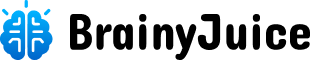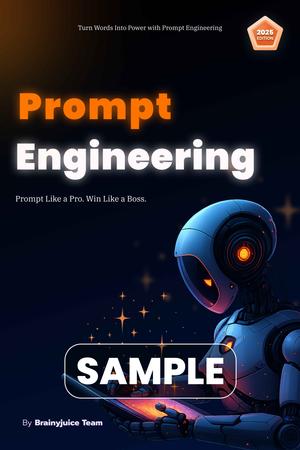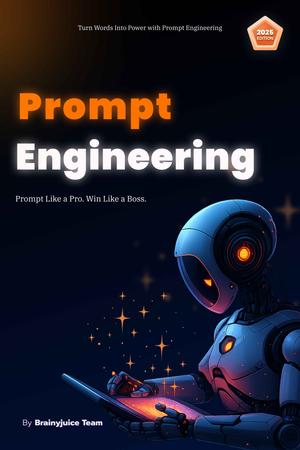If you want to build great digital products, guessing is not a strategy. User research helps you understand what real users need, think, feel, and do - so you can design smarter.
Here’s a breakdown of the most useful user research methods, explained in plain language.
What is User Research?
User research is the process of learning about your users - their behaviors, goals, pain points, and motivations through observation and feedback.
Goal:
Design with real data, not assumptions.
Two Main Types of Research
1. Qualitative Research (Why & How)
- Focus: Emotions, thoughts, opinions
- Method: Interviews, observations
- Output: Deep insights, stories, pain points
“Why did the user drop off after step 2?”
2. Quantitative Research (What & How Many)
- Focus: Numbers, patterns, behaviors at scale
- Method: Surveys, analytics, heatmaps
- Output: Stats, trends, measurable data
“What % of users completed checkout?”
Most Common User Research Methods
1. User Interviews
What it is: One-on-one conversation with a real user.
Purpose: Learn motivations, habits, pain points.
When to use: Early in the design process or after launch.
Tip: Listen more than you talk.
2. Surveys & Questionnaires
What it is: A set of questions sent to many users.
Purpose: Collect opinions or preferences quickly.
When to use: After interviews or to validate findings.
Tip: Keep it short. Ask one thing per question.
3. Usability Testing
What it is: Watching users complete tasks on your product.
Purpose: See where they struggle or succeed.
When to use: During prototyping and before launch.
Tip: Don’t help them, observe silently.
4. Card Sorting
What it is: Ask users to group items (like app features or content).
Purpose: Learn how users expect things to be organized.
When to use: Before designing navigation or IA.
Tip: Use tools like Optimal Workshop or do it with sticky notes.
5. Tree Testing
What it is: Users test your app’s structure without visuals.
Purpose: See if users can find information in your menu/navigation.
When to use: After designing your site map.
Tip: Keep it simple, just text labels and choices.
6. A/B Testing
What it is: Show two versions (A and B) to users and compare results.
Purpose: Find which version performs better.
When to use: After launch, for continuous improvement.
Tip: Test one thing at a time (e.g., button color, headline).
7. Contextual Inquiry
What it is: Observe users using your product in their real environment.
Purpose: Learn how and why users behave a certain way.
When to use: Early research or during redesigns.
Tip: Don’t just observe, ask “What are you thinking here?”
8. Analytics Review
What it is: Study user behavior through tools like Google Analytics or Hotjar.
Purpose: Track clicks, drop-offs, session time, etc.
When to use: Post-launch or to back up qualitative research.
Tip: Use funnels and heatmaps to find friction points.
Other Methods
- Diary Studies – Users record their experience over days/weeks
- 5-Second Tests – Show a screen for 5 seconds, then ask what they recall
- First Click Tests – Ask: “Where would you click to start X?” and measure success
- Eye Tracking – Follow where users look on the screen (advanced)
When to Use What (Quick Guide)
| Goal | Best Method |
|---|---|
| Understand user pain | Interviews, diary studies |
| Validate layout/navigation | Card sorting, tree testing |
| Improve UX before launch | Usability testing |
| Compare two designs | A/B testing |
| Measure performance | Analytics |
| Get quick opinions | Surveys |
You don’t need to use every method. The best researchers start small, pick the right method for the question, and always talk to real users.
User research = design insurance.
It prevents wasted time, poor UX, and angry users.