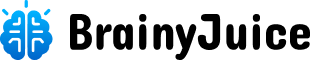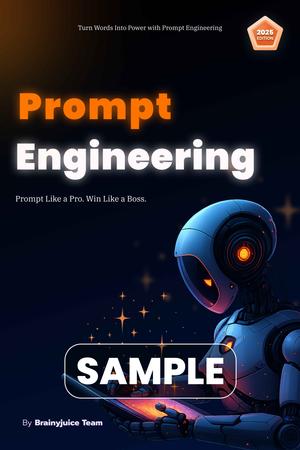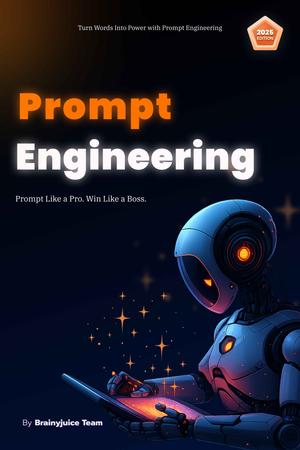Design Thinking isn’t a buzzword, it’s the mindset and method that separates average designers from world-class problem solvers. In UX design, it’s your blueprint for building products people actually want to use.
This guide gives you the complete, no-fluff framework to master Design Thinking from a UX design perspective - not theory, but practical application.
What is Design Thinking?
Design Thinking is a human-centered, iterative process used to understand users, redefine problems, and create innovative solutions. It's not linear, it’s flexible, creative, and rooted in empathy.
Core Philosophy:
Solve the right problem, not just the obvious one.
Why UX Designers Must Master It
- Prevents guesswork and assumptions
- Keeps users at the core of your design
- Encourages innovation beyond just UI tweaks
- Aligns teams (designers, developers, business) on actual user needs
The 5 Phases of Design Thinking (UX-Centric)
1. Empathize: Understand Users Deeply
This is where you shut up, observe, and listen. You’re not here to design yet, you’re here to absorb.
Key Activities:
- User interviews
- Shadowing / contextual inquiries
- Empathy mapping
- Surveys
- Observation studies
Goal:
Understand user pain, behaviors, environment, and motivations without assumptions.
UX Tip:
Avoid solution-thinking here. Just understand.
2. Define: Frame the Real Problem
After collecting user insights, you synthesize and pinpoint the core problem.
Key Activities:
- Affinity diagramming
- User persona creation
- Problem statements / HMW (How Might We) questions
- User journey mapping
Goal:
Turn observations into a clear problem statement.
Example:
Users are frustrated because they can’t track their order delivery status in real-time.
UX Tip:
Be specific. Vague problems lead to vague solutions.
3. Ideate: Explore All Possible Solutions
Now that you know what to solve, go wide. Quantity over quality. No judgment. Bring on the wild ideas.
Key Activities:
- Brainstorming
- Crazy 8s
- Worst idea exercises
- SCAMPER (Substitute, Combine, Adapt, Modify...)
- Mind mapping
Goal:
Generate diverse, creative solutions to your defined problem.
UX Tip:
Include non-designers: developers, marketers, even users. Diverse minds = better ideas.
4. Prototype: Build Fast, Test Cheap
This is where thinking meets doing. You don’t need a perfect design, just a tangible version to test your ideas.
Key Activities:
- Low-fidelity wireframes (paper, Figma, Balsamiq)
- Interactive prototypes
- Storyboarding user flows
- UI mockups (optional)
Goal:
Create quick, testable representations of ideas.
UX Tip:
Always prototype for a specific user flow or pain point, not an entire app.
5. Test: Validate with Real Users
Your prototype is now tested with real users. Observe reactions, gather feedback, and iterate.
Key Activities:
- Usability testing
- A/B testing
- Heatmaps / click tracking
- Feedback loops
- First-click tests
Goal:
Learn what works, what doesn’t, and why.
UX Tip:
Let users do, not explain. Watch behavior, not just words.
Bonus Phase: Iterate Relentlessly
Design Thinking is non-linear. You’ll often loop back:
- New insights in testing → redefine the problem
- Realization during prototyping → return to ideation
- User emotion missed → revisit empathy stage
UX is never one-and-done.
Real-World Example
Problem:
Users abandon sign-up during checkout.
Design Thinking in Action:
- Empathize: User interviews reveal sign-up feels forced and long.
- Define: Users want quick access, not accounts.
- Ideate: Explore guest checkout, social login, one-tap options.
- Prototype: Create low-fidelity flows with guest checkout.
- Test: 70% prefer guest checkout. Completion increases.
- Iterate: Add “Save this info?” prompt post-purchase.
Tools for Design Thinking in UX
- Empathy/Define: Dovetail, Miro, Notion
- Ideate: FigJam, Mural, Whimsical
- Prototype: Figma, Adobe XD, Balsamiq
- Test: Maze, Lookback, UserTesting, Hotjar
Design Thinking Mindset: What You Must Internalize
- Empathy > Ego
- Done > Perfect (especially early)
- Curiosity > Certainty
- User-first > Stakeholder-first
- Ask Why > Assume What