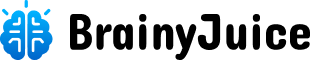Gantt Charts vs Kanban Boards: Which One Should You Use?
When managing a project, how you visualize work can make or break your ability to deliver on time. Two of the most popular visual tools in project management are Gantt charts and Kanban boards. Both are useful, but for different reasons.
This guide breaks down what each tool does, their pros and cons, and when to use one over the other.
What is a Gantt Chart?
A Gantt chart is a timeline-based project planning tool that shows tasks, their durations, start and end dates, and dependencies - all in a horizontal bar chart format.
Key Features:
- Timeline view of tasks
- Start/end dates
- Task dependencies (e.g., Task B can’t start until Task A ends)
- Milestones and critical paths
- Visual progress tracking
Best For:
- Projects with fixed deadlines
- Complex scheduling
- Managing dependencies
- Waterfall or hybrid project models
Pros:
- Clear overview of the entire project timeline
- Helps identify bottlenecks and overlaps
- Useful for long-term planning and client presentations
- Tracks dependencies between tasks
Cons:
- Can become cluttered with too many tasks
- Not ideal for fast-changing projects
- Less intuitive for team collaboration or daily task tracking
What is a Kanban Board?
A Kanban board is a task-flow-based tool that visualizes work as cards moving across columns (e.g., To Do → In Progress → Done). It focuses on real-time task management and workflow efficiency.
Key Features:
- Columns representing stages of work
- Cards for each task
- Drag-and-drop movement
- WIP (Work In Progress) limits
- Visual indicators of status
Best For:
- Teams using Agile or Lean methodologies
- Managing daily or weekly tasks
- Continuous workflows (e.g., development, support, content creation)
Pros:
- Simple and intuitive
- Real-time visibility of task progress
- Easy to update and maintain
- Great for team collaboration
Cons:
- No native concept of time or deadlines
- Poor for complex scheduling or dependency management
- Can become messy in large projects without structure
Gantt Chart vs Kanban Board: Head-to-Head
| Feature | Gantt Chart | Kanban Board |
|---|---|---|
| Focus | Time, deadlines, dependencies | Task flow, team collaboration |
| Best Use Case | Complex, deadline-driven projects | Ongoing, iterative work |
| Ease of Use | Moderate (needs planning) | Very easy, drag-and-drop |
| Real-Time Updates | Manual or scheduled updates | Instant task updates |
| Dependency Tracking | ✅ Yes | ❌ No (unless plugins/tools support) |
| Time Management | Strong | Weak |
| Ideal Methodology | Waterfall / Hybrid | Agile / Lean |
| Team Visibility | High-level overview | Clear task-level visibility |
| Examples of Tools | MS Project, ClickUp, TeamGantt, Asana | Trello, Jira (Kanban), ClickUp, Monday.com |
When Should You Use a Gantt Chart?
Choose Gantt if:
- Your project has strict deadlines
- You need to track task dependencies
- You're working on a large, structured project
- You need to report progress to clients or stakeholders
Example:
Planning a product launch with fixed dates for marketing, development, testing, and release.
When Should You Use a Kanban Board?
Choose Kanban if:
- You need a flexible, ongoing workflow
- You're working in Agile sprints or Lean environments
- The team wants to track daily progress visually
- You want to reduce WIP and improve task flow
Example:
Managing a content team that continuously writes, edits, and publishes articles.
Can You Use Both Together? (Yes, And You Should)
Many tools like ClickUp, Jira, and Asana let you switch between Gantt and Kanban views for the same project. This gives you the best of both worlds:
- Gantt for high-level planning
- Kanban for daily execution
Conclusion: Which One Should You Use?
| Use Gantt Chart If… | Use Kanban Board If… |
|---|---|
| You need clear timelines and milestones | You want flexible, visual task tracking |
| Tasks depend on each other in sequence | Your workflow is iterative and ongoing |
| You need a project overview for reports | You focus on team collaboration and flow |
| You manage multiple phases at once | You work with small to mid-sized tasks |
Bottom Line:
- Gantt = Planning and control
- Kanban = Execution and flow
Choose the one that aligns with how your team works, or combine both for maximum clarity and efficiency.