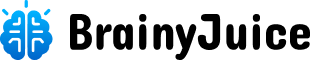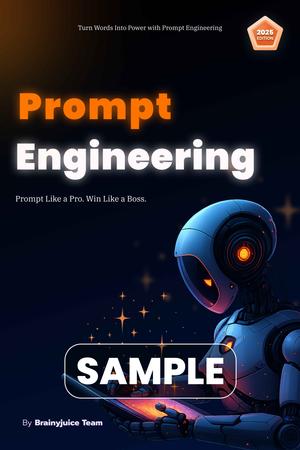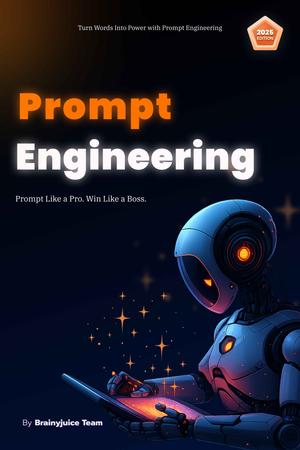Prototyping is the process of building a realistic simulation of your product or feature, without writing actual code.
It shows how your design will work, not just how it looks. Prototypes let you test, validate, and improve ideas before investing time and money into development.
A prototype = your design in motion.
Why Prototyping Matters
- Lets users and stakeholders interact with your idea
- Identifies UX issues before development
- Speeds up feedback loops
- Saves time, money, and engineering frustration
- Turns static wireframes into testable experiences
What Makes a Prototype Different?
| Term | What it does |
|---|---|
| Wireframe | Layout and structure only |
| Mockup | Visual appearance |
| Prototype | Function and behavior |
Prototypes = design + interaction (clicks, swipes, transitions, etc.)
Types of Prototypes (Based on Fidelity)
1. Low-Fidelity Prototypes
- Sketches or basic wireframes
- Clickable in tools like Balsamiq or paper mockups
- Focus: User flow, basic layout, idea validation
Use when: Testing early ideas quickly
2. Mid-Fidelity Prototypes
- Grayscale or wireframe UI with clickable flows
- No branding, just structure + interaction
- Built in Figma, InVision, Axure
Use when: Testing structure, layout logic, and flow usability
3. High-Fidelity Prototypes
- Looks and feels like the real app/site
- Includes visuals, animations, transitions, microinteractions
- Almost indistinguishable from real product (but not coded)
Use when: Testing UI polish, motion, or developer handoff
Types of Prototypes (Based on Function)
A. Click-Through Prototype
- Simulates navigation (e.g., click a button → go to next screen)
B. Form Prototypes
- Mimic user input: typing, dropdowns, radio buttons
C. Mobile Gesture Prototypes
- Includes taps, swipes, long press, scrolls
D. Voice/Interaction Prototypes
- For smart assistants or voice UIs
- Tools: Voiceflow, Adobe XD voice prototyping
Tools to Build Prototypes
| Tool | Best For |
|---|---|
| Figma | Full prototyping + design in one place |
| Adobe XD | UI + animated transitions |
| InVision | Clickable mid-fidelity prototypes |
| Framer | High-fidelity, responsive, advanced UX |
| Axure | Complex UX logic and data interactions |
| ProtoPie | Advanced interactions & animations |
Prototyping Use Cases
- Test usability before writing a single line of code
- Demo designs to stakeholders or investors
- Get client approvals early in the project
- Validate features with real users (A/B testing flows)
What to Include in a Good Prototype
- Realistic flows (onboarding, checkout, settings, etc.)
- Clickable elements (buttons, menus, icons)
- Feedback for user actions (e.g., transitions, hover states)
- Logical navigation and screen-to-screen movement
Prototyping Best Practices
- Start low-fidelity, move higher only after validation
- Test one user journey per prototype if possible
- Label interactions clearly (especially in Figma)
- Avoid over-designing too early
- Share and test early with real users
Prototyping is where UX becomes real. It lets you fail fast, learn early, and design better.
Whether you’re presenting to a client or testing with users, a prototype turns your concept into something people can click, touch, and experience.
Prototype it before you build it.